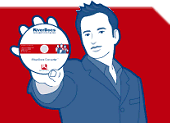RiverDocs Converter Features Version 1.1
Web accessibility compliance
During conversion your document is automatically checked for web accessibility and rendered into accessible HTML or XHTML. Remaining accessibility issues that require human input, e.g. inserting alt text or image editing, can be viewed and corrected easily using the editing tools.
In the example shown, an alt text has been supplied for image 1. in the converted document. The corresponding paragraph of the document describes the butterfly as a Small Tortoiseshell, so the name, which is descriptive, has been entered in the Edit Image dialogue box.
Click here for a detailed description of accessibility issues in our Help section
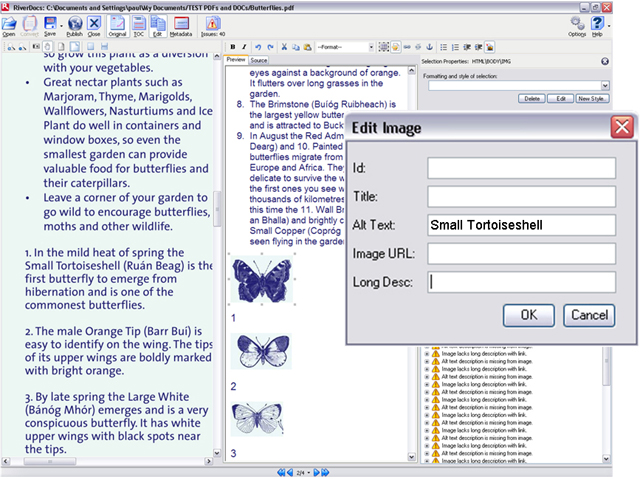
Inserting an alt text via the Edit Image dialogue box
(The alt text is based on list item 1 from the original document, displayed in the left pane)